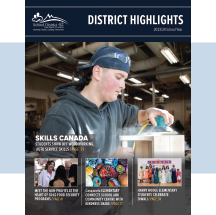Dear parent/guardian,
All elementary June report cards for the 2023/24 school year will be published to MyClass. You will need a MyClass account to access your child(ren)’s report card(s).
What is MyClass?
MyClass is the Maple Ridge – Pitt Meadows School District No. 42 (SD42) gateway that connects parents/guardians to MyEducation BC (MyEd BC). MyEd BC is a provincial system that will allow you to view your child(ren)’s information (schedule, attendance, transcript record, etc.).
MyClass accounts are separate from the school district Parent Portal system and you will require a separate login.
How will I access my account?
You will receive a follow-up email later today with your MyClass account details. Please check the email address you provided to the school during your child(ren)’s initial registration. Login details will only be sent to the registered email address, which may be different than the email you use to log in to the Parent Portal.
You will also receive instructions on how to link your MyClass account with your BC Services Card. It is recommended you do this to prevent your password from automatically expiring after 90 days.
Once you receive the login details, please sign in to MyClass and familiarize yourself with the system. You can find information about navigating the site here.
Your child’s school will email you when the report card is published to your MyClass account.
If you do not receive an email with your MyClass login information by the end of the day, please contact your school to ensure they have a valid email address.
Having issues logging in?
If you have received the login details but are unable to sign in, please contact MyClass@sd42.ca and provide the following information:
- Your name
- Your child’s name, pupil number, grade, and school
To learn more about MyClass, visit https://myedbc.sd42.ca/MyClass/