How to log into Web HelpDesk and submit a ticket for support
The best way to report a computer problem or get assistance with an issue you are experiencing is to submit a HelpDesk ticket. This provides the IT Department with information about your computer and your location. Please ensure you provide all the information a technician needs to start work on the problem or your request may be delayed as they contact you to get any missing information.
- Go to the Web HelpDesk and log in with:
- Username: firstname_lastname
- Password: your District Password
- Create your request
- Please make sure to fill in your location as well as your room number