How to Use A/V Equipment
School District No. 42’s IT Department currently supports the follow A/V equipment:
- AirServer
- AppleTV
- Document Cameras
- Projectors
- SMART Boards/SMART Board software
There are times when you need to show content to your class to engage your audience, using your portable device. School District No. 42 has chosen AirServer as a low-cost replacement for Apple TV. With AirServer you can wirelessly beam your device’s display to your Mac or PC and from there to your projector, SMART Board or HDTV.
AirServer also supports multiple simultaneous connections, so one or more students could mirror their devices to share their ideas and their work with the rest of the class. You can monitor what your students are working on and encourage collaboration.
For more information please see an overview of AirServer.
Installing AirServer on your Mac/PC
To begin, please download the required software, and submit a HelpDesk ticket to have the IT Department license the software.
The cost of licensing is $12.90 per device.
Apple TV is a device created by Apple Inc. that allows media playing on a television set. It is actually a digital media receiver and has been designed to allow content that can be found in a digital form on the internet to be downloaded and played on the TV. Apple TV works with the new generation IPTV, which stands for Internet Protocol Television. The newer model can stream content from the internet or sources connected locally using AirPlay.
Existing Apple TVs purchased by the SD42 Purchasing Department are currently supported by the IT Department.
Things to check:
- Inputs on the projector (HDMI, VGA, DVI)
- Cables (not included with Apple TV)
- Speakers (optional)
- Supports AirPlay
The following Document Cameras are currently supported by School District No. 42:
School District No. 42 is currently installing Epson PowerLite 475W (Short Throw), for use with SMART Board.
For a complete guide to your projector’s control panel, see: Projector (475W) error LED Light Status.
For non-SMART Board installations, any approved projector may be used.
To connect your PC or Mac with a projector, please refer to the following guides:
School District No. 42 is currently providing licensing for Notebook Software for Mac and Windows devices for the use with SMART Boards.
Notebook Software is used for interaction with your SMART Board and requires licensing which is provided by School District No. 42 by submitting a HelpDesk ticket.