You can access the groups you belong to in Outlook under the groups header.

Please read this support article on how to Create a group in Outlook. All SD42 staff are able to create groups.
Be aware
- Setting a group to public means that any member of SD42 (staff or student) can join the group without requesting permission from the group owner.
- If you want members of the group to receive copies of emails sent to the group in their personal inbox by default you need to check the “Subscribe new members so they receive group email…” checkbox.
- To manage a group you must be a member of said group.
- You cannot nest groups. For example: if you create an ‘elementary clerical’ and ‘secondary clerical’ group you cannot have these automatically included in an ‘all clerical’ group. You will have to manually update the ‘all clerical’ group separately.
Need to add or remove somebody from a group you manage? Read this support article to learn how to Add and Remove group members in Outlook.
Note: Groups have members and owners. Owners are able to manage the group name, description and other details, as well as add/remove members. Owners can promote and demote other members to owners, so make sure you don’t accidentally make someone an owner that you didn’t intend to.
Don’t want to see email from a group in your personal inbox? Or have you previously unsubscribed from a group and want to receive mail again?
Read this support article to learn how to Subscribe or Unsubscribe from a group.
Looking to do more with your groups?
Read this support article to learn about other Office 365 Group features.
Some mailing lists may not have been upgraded to Office 365 groups at this time. These distribution lists are managed by the IT department and do not appear in the groups list within Outlook.
If you need to make changes to them you should submit a ticket.
A mailing list is a collection of names and addresses used by an individual or an organization to send material to multiple recipients. Since the introduction of Canada’s anti-spam legislation (CASL), which came into effect July 1, 2014, School District No. 42 does not maintain external mailing lists.