SD42 uses the PerfectMind solution to manage community bookings of rooms and gymnasiums in our district.
Tutorials for staff using this system can be found below. We advise that you review tutorials in the sequence presented below.
Tip: Once playing video, you can expand it to full-screen view using toolbar that appears if you hover pointer over bottom of video.
Tutorial 01 – How to Log In and Select Favorite View:
Tutorial 02 – Changing Your Password
Tutorial 03 – Calendar Colors Explained
Tutorial 04 – Entering Single Booking
Tutorial 05 – Entering a Repeat Booking
Tutorial 06 – How to Book Multiple Facilities in One Booking
Tutorial 07 – How to Add an Exclusion Date
Tutorial 08 – Conflict Outside of Working Hours
Tutorial 09 – Conflict with Rentals
Tutorial 10 – How to Switch from PAC or School When Client Field Has Been Pre-populated
Tutorial 11 – Removing Your Favorite View and Selecting Something Else
Tutorial 12 – Reports