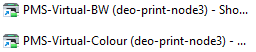IT HelpDesk
Staff Windows Printing
Installing Printers / Copiers
Please see the screen shots below on how to add printers on your Windows device.
1. Find and double-click the SD42 Printers folder in your desktop
2. To install Konica Minolta printer driver, find your school location code then copiers (For example, PMS-Copiers)
To install Xerox printers, find Virtual-BW for Black & White and Virtual-Colour for colour printing (PMS-Virtual-BW and PMS-Virtual-Colour)
3. Double-click to add the printer to your system
Using Konica Minolta Photocopiers
Printing Basics
- Double-sided printing, stapling and hole-punching
- Print Presets (Favourites) PC – Saving your settings
- Customizing Print tab – Functions you use often
- Saving Print Defaults PC
Printing on Special Paper
- Printing on Special Paper
- Printing on Custom Paper Sizes
- Printing on Cardstock PC
- Banner Printing PC
- Banner Printing Instructions