File Backup and Data Protection
Protecting the sensitive data and personal information of our staff and students is critical for our school district. School District No. 42’s IT Department and system administrators have adopted a multi-layered approach of protecting and encrypting data files and the business applications running on the servers in our network.
With continual focus on best practices the district is able to achieve a successful, secure-data protection strategy.
Critical-data protection security is as much of a culture of awareness as it is a policy directive.
The following tips will help ensure the personal or sensitive information on your computer is protected:
- Log out of your workstation/mobile device if you are leaving it, even for a few minutes.
- Save your working files on the school-district network or your OneDrive for Business.
- Use a secure connection to the network when you’re linking into the network from home or elsewhere.
- Do not disable the antivirus protection application.
- If you have a laptop, never leave it unattended.
- Store your laptop securely – with a cable lock, for example, or in a locked area – when you’re not using it.
School District No. 42 uses Microsoft Systems Center Endpoint Protection to help protect computers and devices connected to the network. If you suspect your computer has been infected by a virus or malware please submit a HelpDesk ticket.
School District No. 42 backs up servers and OneDrive for Business on a nightly basis. If you require assistance recovering a file submit a HelpDesk ticket. Please note you will need to contact IT as soon as possible to ensure a higher chance of success. Not all files will be able to be recovered.
All computers that contain sensitive or student data are protected by encrypting the local hard drive using Sophos. All staff should ensure they are only saving sensitive data to encrypted devices (this includes removable media). If you require assistance please submit a HelpDesk ticket.