Staff File Management
School District No. 42 provides a variety of Microsoft-managed cloud file-sharing and collaboration solutions. Users are able to choose appropriate file-sharing strategies to serve their needs based on information sensitivity. When sharing and storing files, ensure access is limited to only individuals for whom the information is intended.
The two most common storage solutions available to our staff via Office 365 are:
- OneDrive for Business: Each staff member is issued a one terabyte OneDrive for Business for the purposes of storing their documents is a safe place that is backed up and anywhere accessible via their login. This storage space can also be synched to the employees Mac or PC using Microsoft’s new Next Generation OneDrive sync client.
- SharePoint Team Sites: For the storage of documents and other materials used by multiple staff members in a team or department, SharePoint Team Sites are a good solution as they provide a centralized space to share files between a work group, while not tying the files to one owner.
To access your Office 365 landing page with links to your OneDrive for Business and SharePoint Team Sites you may have access to, browse to http://me.sd42.ca
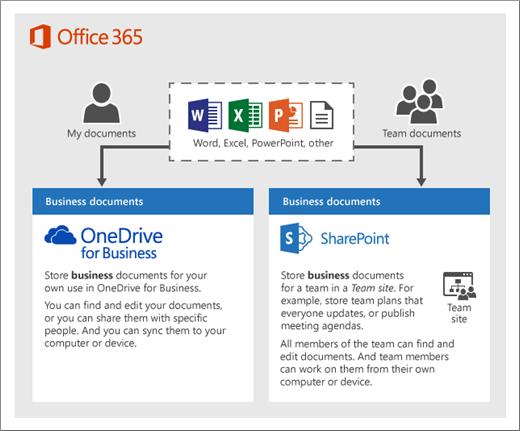 Source: 2017 Microsoft Canada
Source: 2017 Microsoft Canada
Please be aware that all SD42 policies must be followed when sharing files electronically as outlined in the District Data Access Policy.
Please see the acceptable use policies for more information.
The OneDrive for Business account provided to staff is private, compliant with FOIPPA, and has storage, sync, and sharing features that are similar to Dropbox and Google Drive.
OneDrive for Business is an integral part of Microsoft Office 365, and provides a place in the cloud where documents can be stored, shared, and synced with your district assigned computer via Microsoft’s new Next Generation Sync Client.

Note: OneDrive for Business is different from OneDrive (available from outlook.com/hotmail.com), which is intended for personal storage separate from your workplace. OneDrive for Business is also different from an Office 365 team site, which is intended for storing team or project-related documents and not necessarily tied to an individual staff member.
OneDrive for Business can also replace personal network drives (which are only accessible when connected to the School District network), and they allow sharing and accessing of documents or folders securely from anywhere, on any device.
SharePoint team sites are accessible to staff and teachers from anywhere and allow for collaboration and development of documents. They are designed for situations where groups are working together and require regular access to shared resources, and need collaboration capabilities in addition to simple file sharing.
Unlike OneDrive for Business, if you leave the district, the files you have shared on a SharePoint team site remain available to your colleagues.
For more information on these services, please review the FAQ.
Sharing Files or Folders in Office 365:
The files you store on a SharePoint team site are usually available to everyone with permissions to the team site, while a OneDrive for Business site by default only allows access to the single owner of the site. With both of these site types, there will be times when you may want to share specific files or folders with people who don’t otherwise have access to the site. See the link below for information on file/folder sharing.
Important: As students are also members of our Office 365 organization, it’s important that staff realize that sharing a file or folder with the choice People in Organization in tutorial below will share a file/folder with students too.
Click HERE for Microsoft’s tutorial on sharing files/folders from Office 365
More Information for Staff:
Please refer to set up Office 365 file storage and sharing for more information.
Remote Access for School District Staff
Remote access provides the ability to log into shared network resource(s) from a remote location; for example, it provides support to school district staff who need to access the network while commuting/traveling.
Virtual Private Network (VPN)
Obtaining remote access to the school district’s network through a Virtual Private Network requires an encrypted and secure connection. To ensure the highest security for our users and the data residing on the network, School District No. 42’s IT Department has implemented secure login procedures.
If you require this type of access please submit a HelpDesk ticket.
School District No. 42 provides file sharing and storage solutions to all staff.
Folders and volumes that are shared on the network offer a centralized on-site location to manage the resources.
For assistance with shared drive, please submit a HelpDesk ticket.
At each school office, one of the best ways to set up file-sharing and online collaboration is to use a SharePoint team site in Office 365. These team sites can also be customized to take advantage of more storage and collaboration features if desired.
A team site is recommended over using an individuals’ OneDrive for Business, as this way the site isn’t tied to one individual staff member and/or count towards that persons one terabyte storage quota.
If you are interested in learning more about team sites, please submit a HelpDesk ticket.
School District No. 42 offers each employee cloud storage in Office 365 for their work-related documents. These files may be synced to a local device for ease of use.
Microsoft OneDrive for Business is an integral part of Microsoft Office 365 and SharePoint Server. OneDrive for Business provides a place in the cloud where you can store, share, and synchronize your work files anytime, anywhere. This application delivers a productive desktop experience for both online and offline content, giving teachers greater flexibility in managing office documents and collaborating with others.
All files stored in Office 365 are backed up on a regular basis.
School district staff are able to update and share document files from any device with OneDrive for Business or Engage Colligo Briefcase for Mac.