Student File Management
School District No. 42’s IT Department currently provides students with three options for easily accessible personal file storage.
- Space on our local file servers (H: Drive)
- Microsoft OneDrive
- Google Drive
Microsoft OneDrive and Google Drive are accessible by students via the launch page at: http://me.sd42.ca.
Anytime a student logs into a school-owned computer or accesses school provided WiFi they are agreeing to the Responsible Use of Information Technology policy.
Students have several options for sharing files with teachers or each other:
- Microsoft OneDrive
- Google Drive
- Student Email
- Physical Media
Physical media, such as optical discs, flash drives, and portable hard drives can be an excellent solution for transporting files when information security best practices are followed.
Office 365 OneDrive is available to students once the Office 365 Consent Form has been signed via the Parent Portal.
Students can access Office 365 via the launcher page at http://me.sd42.ca.
Google Drive is available to students once the Google Consent Form has been signed via the Parent Portal.
Students can access Office 365 via the launcher page at http://me.sd42.ca