School District 42 – Microsoft Office Security Update for Mac Users
Security Risks Associated with out of date Apple Software
A number of well-known sources on the internet have collectively compiled a list of known security vulnerabilities associated with out of date Mac OS systems. These can be seen at the following links: Security Vulnerabilities: Mac OS 10.10, and Security Vulnerabilities: Mac OS 10.11.
To summarize the contents of their findings; currently the total number of known vulnerabilities that affect Mac users currently under the Sierra threshold, amounts to just under 400 threats. This is a significant number, and poses a threat not only to yourself, but to our district network as a whole.
We urge you to take advantage of the timings offered to you by the IT department, in order to address these concerns.
Why Now?
As we continually move forward towards more secure, reliable, and effective methods of utilizing technology in education, we are encouraged to stay up to date with some of our vendors.
Microsoft is a crucial part of our daily lives, and with an increased use of OneDrive, it is important to note that Microsoft will be dropping support for any Mac Operating System that is lower than OS 10.12 (Sierra). What this means is you will no longer receive security updates to your device which could lead to data loss, corruption and affect your OneDrive connection. We have identified district assigned laptops currently running these older versions of Mac OS, and they will be receiving a “popup” like reminder on their machine once a day, containing a button linking to the IT Helpdesk website, where all this information will be available.
This is a fantastic opportunity to have your machine updated to the latest and greatest software offered by both Apple, and Microsoft, enabling you to take advantage of all the increasingly useful features, and create a more dynamic user experience.
Please note, that due to the limited time that we have during these upcoming non-instructional days, tickets will be handled on a “first come first serve basis” and any tickets that are not resolved will be addressed either at the teachers’ convenience, or during non-instructional days.
What You Can Do
- If you have not already done so, please create a ticket here for a laptop refresh/upgrade, and include your district password.
- Create a backup of all your folders and files one of two ways:
- Transfer everything to the OneDrive – School District No 42 Folder, OR
- Transfer all documents and files into a single folder labelled “Transfer Me” on your Desktop
- Arrange to drop your device off at the DEO (or sent in district mail), with the ticket attached
- Look for updates in your ticket, a technician will be letting you know when it can be picked up from the DEO.
This process is expected to take between 2-3 working days, per device.