If you are attempting to get to a website that you have used in the past or you would like to use in your classroom and are now getting a blocked page (as per below) instead, then you can follow these instructions.
Go to https://urlfiltering.paloaltonetworks.com/ and it will allow you to enter in the URL, then it will confirm what the site is currently categorized as and it will give you the option to Request Change.
Click on Request Change and then fill in the info.
You will receive a confirmation of change and then Palo Alto will review the site to see if it needs to be re-categorized. You will receive a second email (usually the next day) either approving or denying the change. You should then be able to access the site.
If the site continues to show as blocked after the change or if the request is denied then please submit a HelpDesk ticket and we can review further.