IT HelpDesk
Frequently Asked Questions (FAQ)
Were my documents uploaded successfully?
Please be patient with the schools, due to the volume of registrations it may take some time to review your documents. Any questions related to supporting documents can be directed to the school.
Please keep in mind, the school may take a few days to review these documents as they have many registrations to go through. If you have further questions on supporting documents, please contact the school directly.
Once your documents have been uploaded, the parent dashboard presents this information in multiple ways.
- An indication of a successful upload is the alert displayed on the screen once a document has been successfully uploaded to the system.
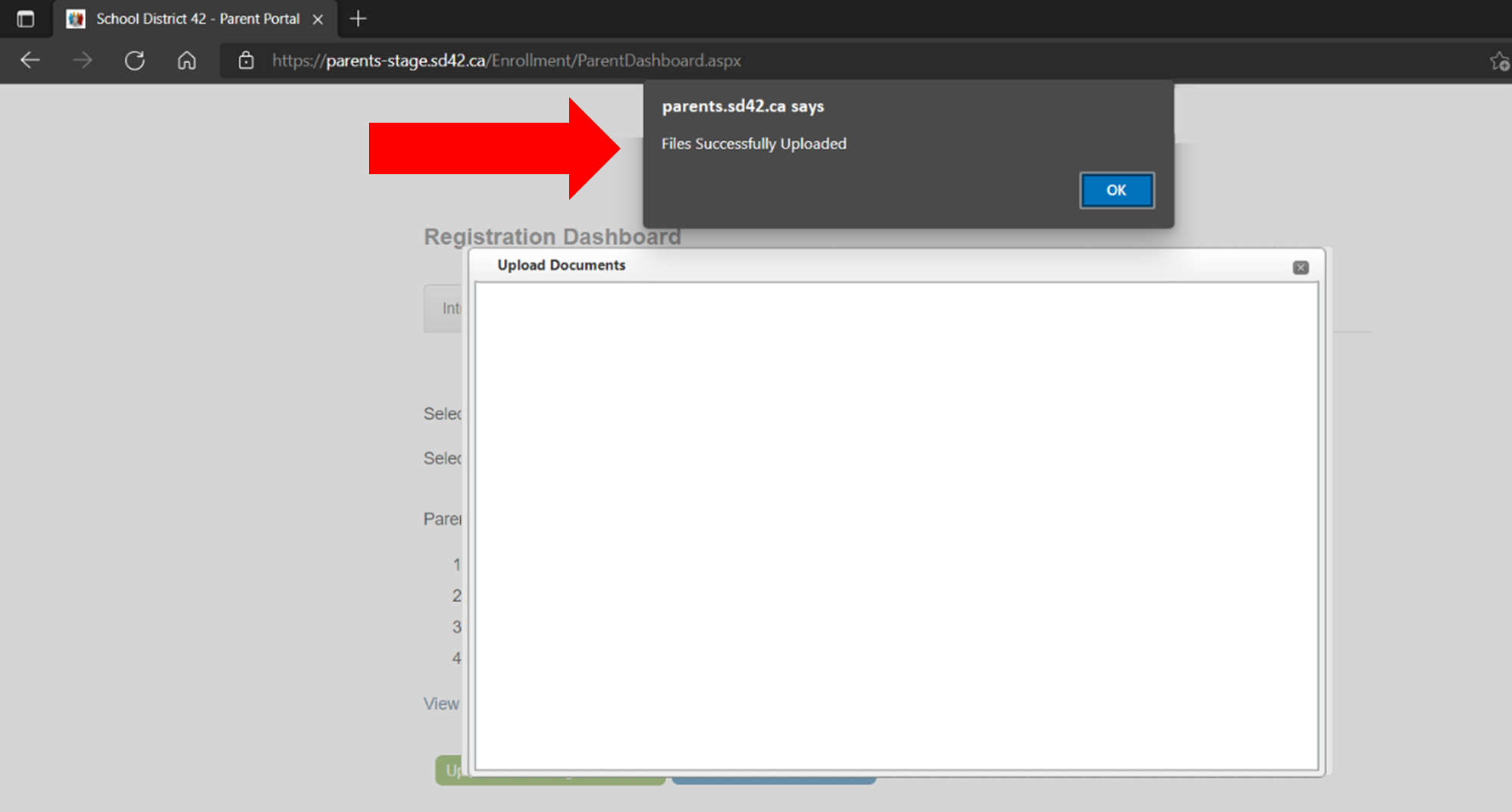
- Another indication of a successful upload is the changing of the status icon present under the “Current Requests” tab of the parent dashboard.
- If documents are pending, the record will look like this:
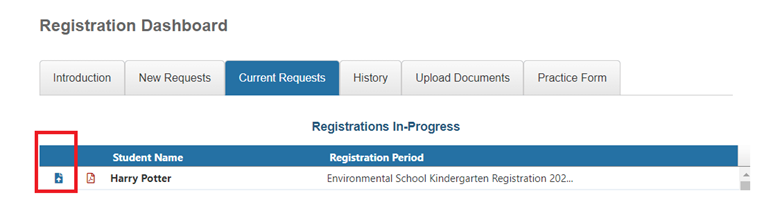
- When documents are successfully uploaded, the record will look like this:
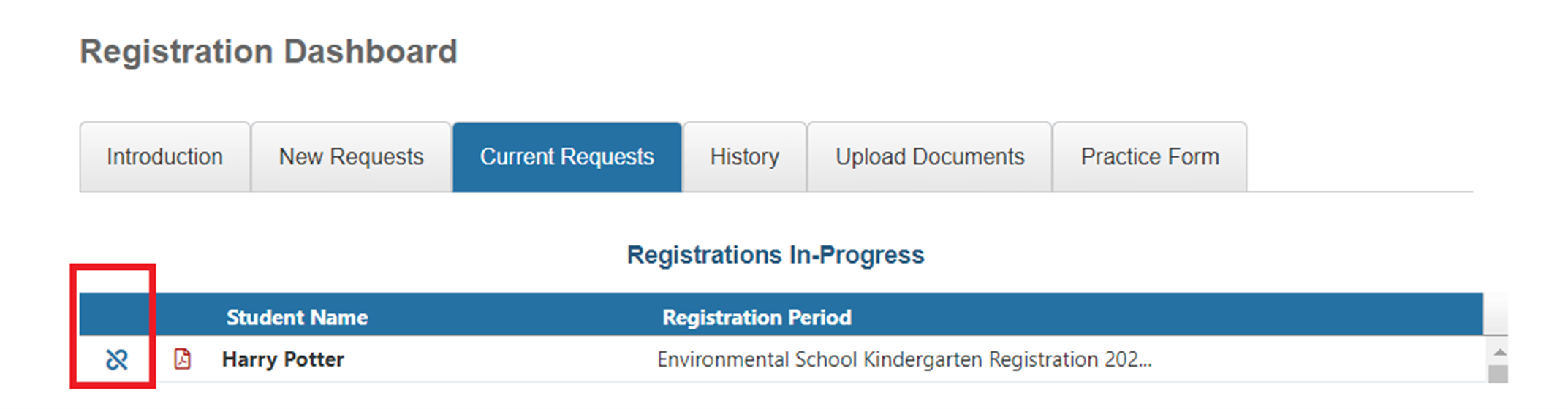
- If documents are pending, the record will look like this:
- If there are multiple registrations requiring an upload, then the student who’s documents have been uploaded will no longer appear in the student dropdown, or the dropdown will be empty:
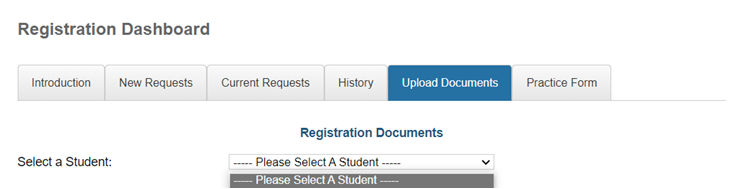
- The “Upload Documents” tab will completely disappear
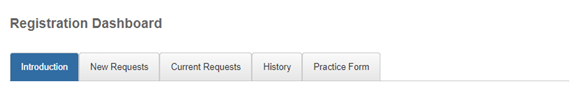
What is accepted as supporting documents for my registration?
All new to district registrations require supporting documentation to be uploaded, to allow the schools to verify the provided address
Please visit the School District website for information regarding the types of supporting documentation accepted by the schools.
Sample documentation can be found here: