School District No. 42 currently offers the teaching and learning tools listed below:
System Status
Dynamic System Monitoring Coming Soon
IT Support Hours
7:30 am - 4:00 pm weekdays (excluding statutory holidays)
Online support materials available 24/7
Online support materials available 24/7